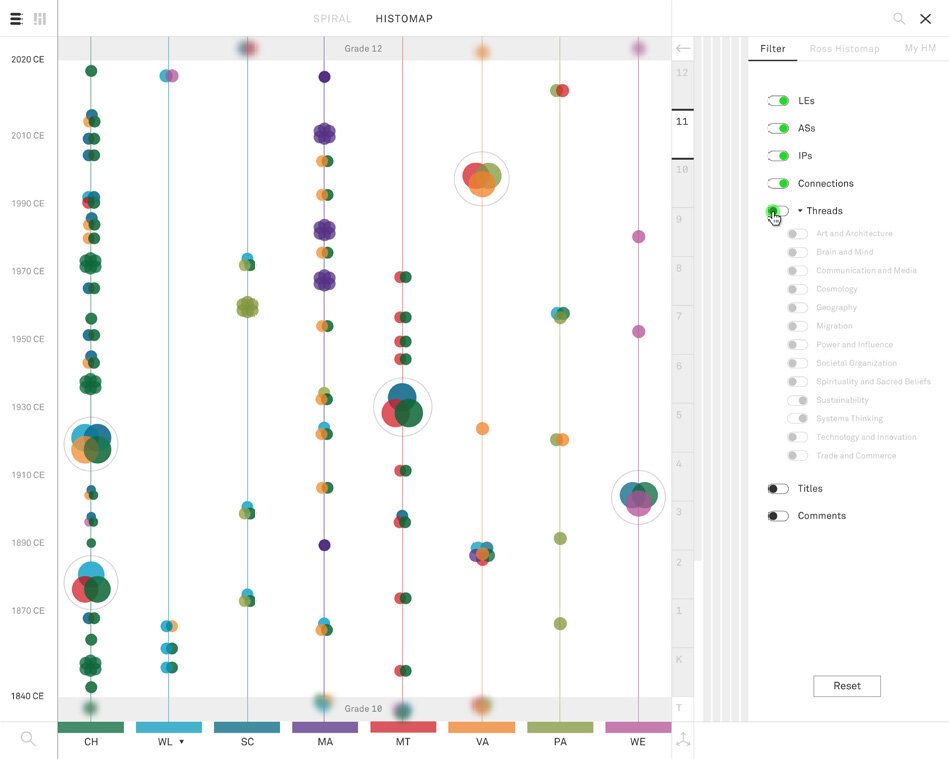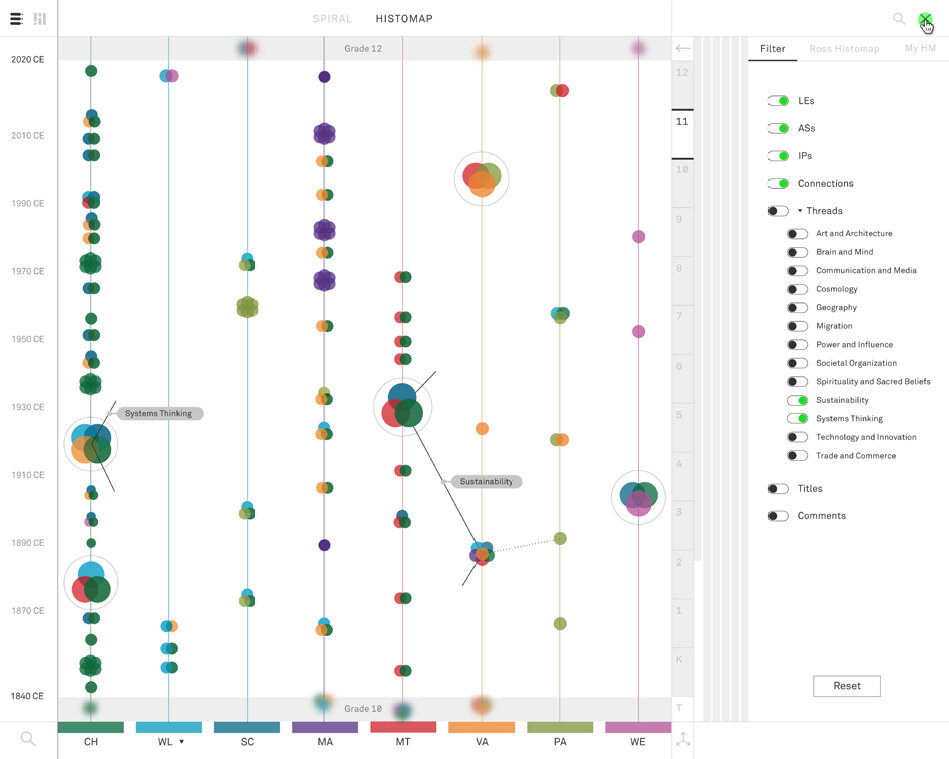SELECT AND EXPLORE
Disciplines are fixed at the bottom of the Histomap. The timeline runs vertically and adapts its content when users zoom in and out. The grade index allows the user to select a grade, by clicking or navigating through the grades with mouseover.
When a single module is selected on the Histomap, the others are obscured. The sidebar updates to show details about the selected module. Details include a description, a module's position in the curriculum, and connections with other modules.
ADD MODULE
The user fills in the information required to add a new module. Connections to other modules can be added or removed. Once saved, the Histomap updates to show the new module on the timeline.
The My Histomaps (MH) tab contains tools to create and manage Histomaps users have created. The archive is divided into Histomaps initiated by the user and those that have been shared by other users.
FILTER THREADS
Users can explore Threads by selecting them in the sidebar or directly on the Histomap. When a Thread is selected, the connected modules are highlighted on the Histomap.
A list of modules connected by a thread is visible on the sidebar. The user can click on any module to travel to its specific location on the Histomap. Alternatively, it is possible to follow a Thread on the Histomap or view it in its entirety.